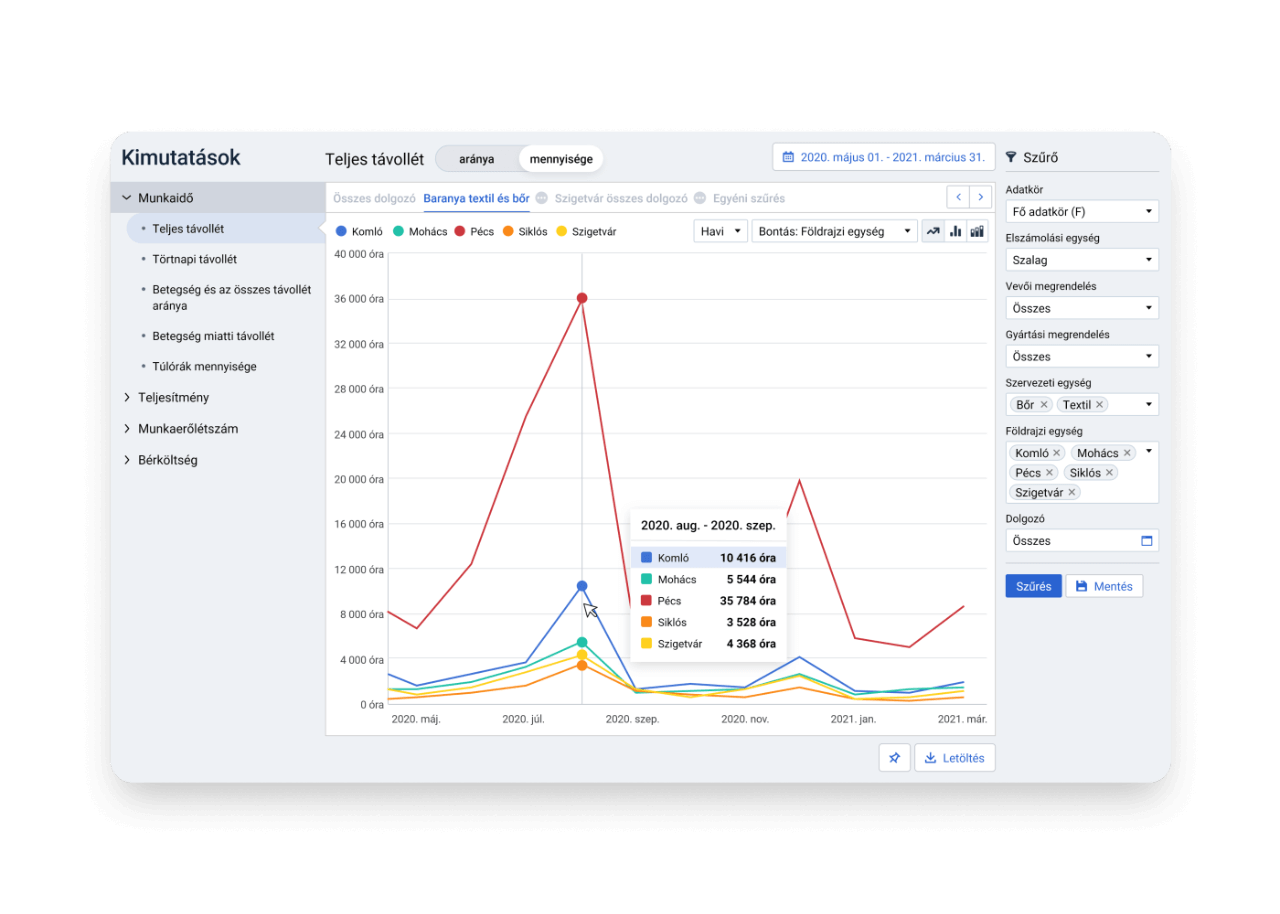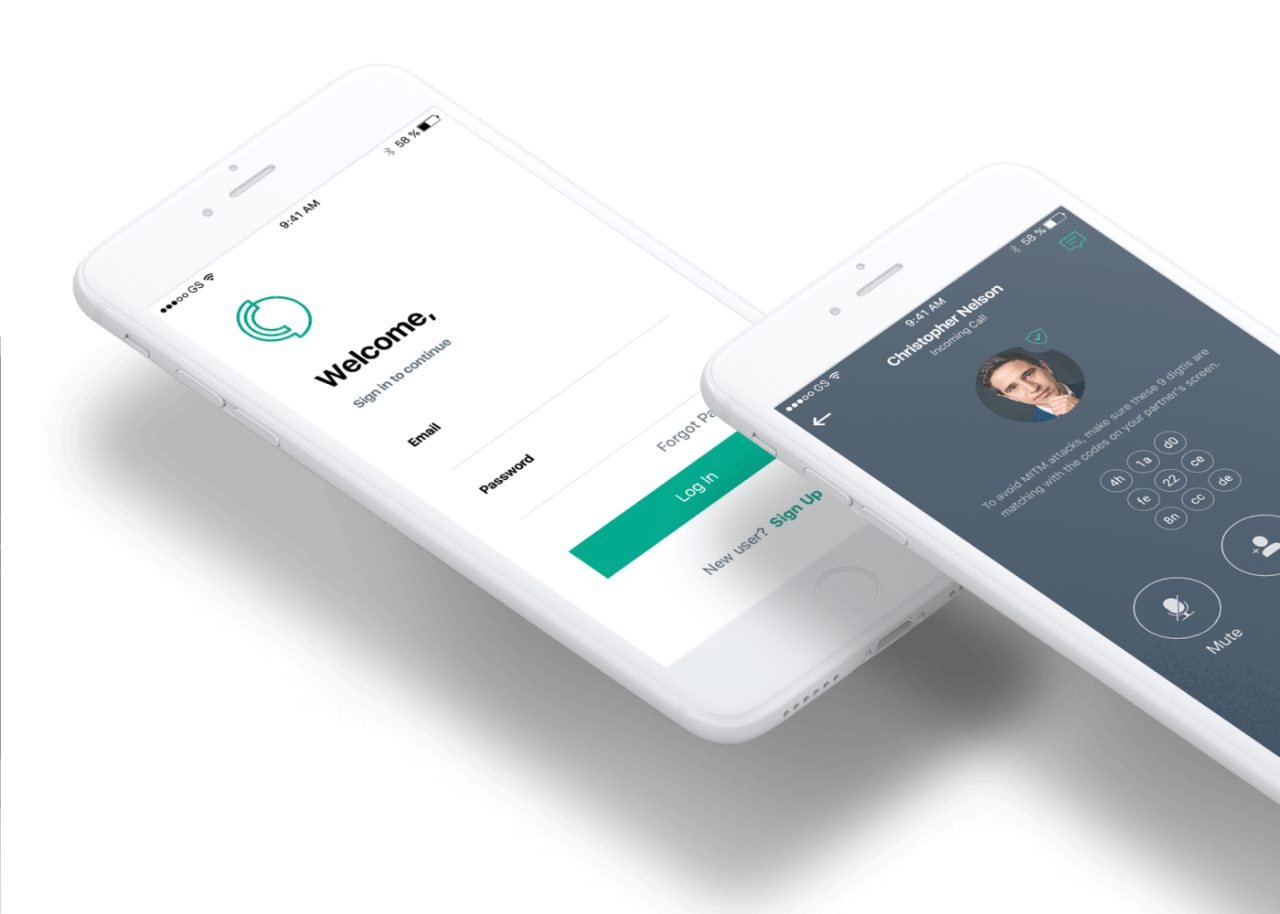01 Overview
Norma is a hosted software that helpes manufacturing companies to calculate performance-based salaries. It connects all parts of the business: order fulfillment, human resources, and payroll, and provides immediate and beautiful reports.
My role
I had to map how one of our key user groups uses our application in their working environment and provide a solution to their biggest pain-point.
My role involved conducting on-site usability testing, evaluating and designing a solution to the problem that arose, from sketches to final screen designs and prototypes.
Challenges
- Organising and conducting usability testing
- Finding a solution that can be used for another planned function
- Seamlessly integrating the new workflow into the already-built one
Team
- Beregszászi IstvánSoftware developer
- Kiss Krisztián UX designer
- Bányai AttilaSoftware developer
- Haga KrisztiánConsultant
02 Problem framing
Background
Norma is used daily by Hungarian light industry companies
- at more than 150 locations,
- with data on 10,000 employees,
- 400 administrators,
- and 200 municipalities.
One of the largest user groups of Norma is the administrators. A significant part of their tasks in the software is recording the daily timesheets of employees.
These records are the basis for the calculation of the employee's salaries.
With these two aspects in mind—the amount of time the administrators spend daily and their responsibility—we have organized usability testing in the field to understand how we can make our product more effective.
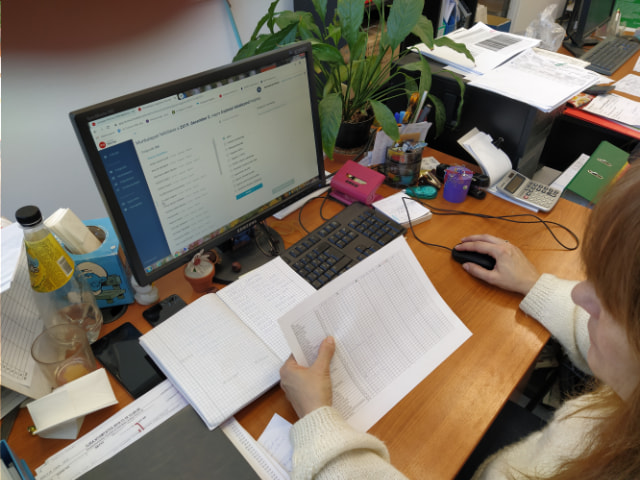
Usability testing
My colleague and I conducted the usability testings in 4 locations with 7 core users. During usability testing, our aim was to
- to get a more accurate picture of the administrators;
- to gather information about their workflows, partly related to the Norma;
- observe how administrators were using the software in their working environment;
- see the pain points that create barriers to efficient use;
- use the results to provide solutions to the problems encountered.

Workflow of the administrators
According to our usability testings a typical day for an administrator starts with creating digital daily timesheets in three steps:
0Collecting physical daily timesheets
- Employees fill their daily timesheets by themselves.
- Supervisors collect the daily timesheets at the end of the work shift.
- The next day administrators record the timesheets.
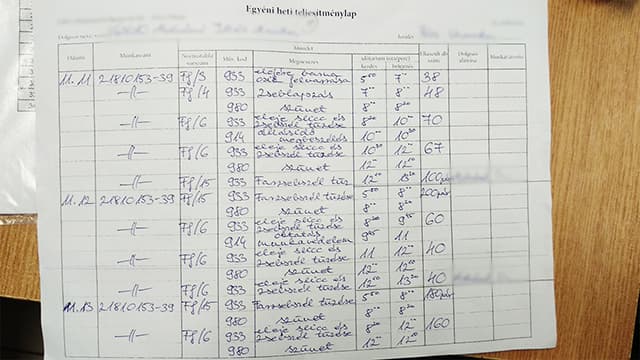
1Choosing employees in Norma
The administrators can manage more than one site, so in addition to the date, they must also select the location of the work to generate the list of relevant employees.
2Creating daily timesheets for the selected date
For each employee, the administrator selects the type of presence (e.g., present, queued, unpaid leave, sick leave, etc.) for the previously chosen day. Once selected, the administrator clicks the button to create all daily timesheets together.
3Filling daily timesheets
Once created, only daily timesheets with present status show up for completion. The administrator transfers the data from the physical daily timesheets to the digital ones.
The problem statement
During the evaluation of the testing, I noticed that the main problem for the administrators was that they could not create more daily timesheets for one employee for different dates at once. Such an occasion could be when an employee goes on leave or sick leave during a foreseeable period or generating daily timesheets for employees is a weekly task.
At the time of testing, the administrator was only able to create multiple timesheets for an employee with a lot of repetitive operations. For a larger organisation, this imposes tremendous extra work on the administrators and a wage cost on the employer.
03 Solution
How might we
Design a solution that helps administrators to create multiple daily timesheets for an employee at the same time.
Business Goals
- Seamlessly integrate the new workflow into the already-built one
- The new modal has to be reusable in the planned leave planner feature
Sketches
Sketches helped me visualize design decisions and the overall optimal workflow of the administrators.
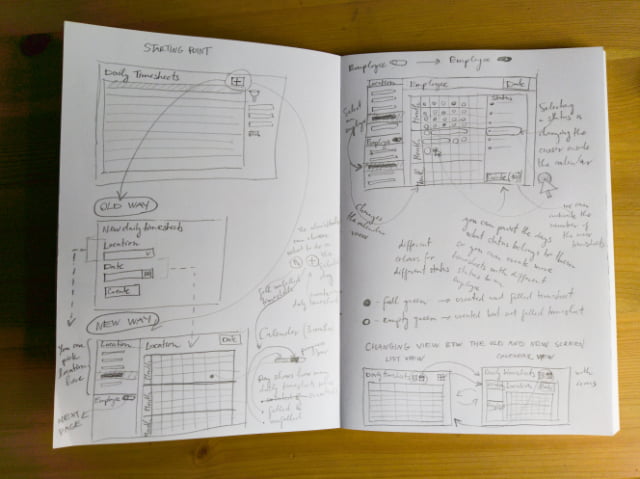
Design & flow
After several iterations and workshops, I designed the new interfaces and user flows to meet the new demands.
Table view
We kept the original table view of “Daily timesheets” for our users but
- added icons on the screen to switch to the new calendar view,
- changed the functionality of the “New daily Timesheets” button.
It also takes now to the new Calendar view instead of the old (location and
date input) screen.
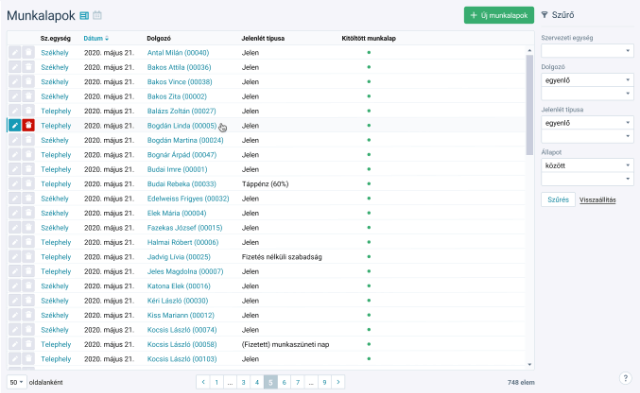
Calendar view of a location
The new calendar view replaces the old time and location selector.
There are many benefits of the new view:
- With a glance at the three-month calendar view, the administrator can see for which days and at what rate they have created and/or filled daily timesheets for the selected location.
- Hovering over a day that contains unfilled and missing daily timesheets, the new screen allows the administrator to choose between filling the created unfilled timesheets or generating the missing ones.
- You can list the employees belonging to a location by toggling the button.
Clicking one of the employees switches the calendar to their view.
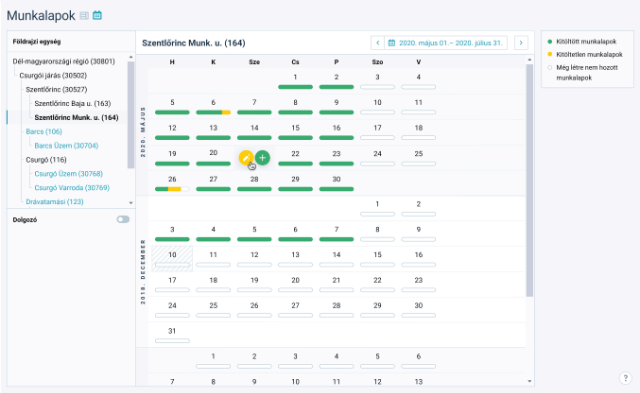
Calendar view of an employee
On this screen, the administrator can set multiple daily timesheets for an employee with different statuses.
- Different colors signify different statuses.
- On the right sidebar the administrator can select the status of the employee’s day.
- After picking up the status, the administrator can select the days on the calendar—by painting with the colored cursor—for which he wants to create daily timesheets with the selected status.
- Once the administrator has finished selecting the daily timesheets for creation, pressing the green button will generate those timesheets. The application will then navigate to the timesheets to be completed by the administrator.
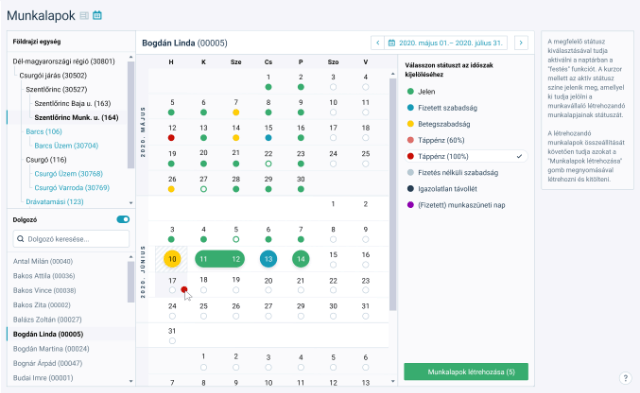
04 Key learning
Understanding our users
With the help of good usability testing, we were able to understand our users’ real-life needs and reveal their problems.
Tackling UX challenges
Seeing different workflows from our users made us think from a different perspective to solve their problems.
Designing resuable components
Implementing a solution in a way that we could reuse it in the leave planner feature.